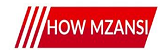With every update, WhatsApp ensures it stays aligned with modern technology. However, this often means phasing out support for older devices. If you’re an iPhone user, this latest announcement might affect you. Let’s dive into the details and find out what it means for you.
Why Does WhatsApp Drop Support for Certain Devices?
As technology evolves, older hardware and software struggle to meet modern security and performance standards. By dropping support for outdated devices, WhatsApp ensures a better user experience and enhanced security.
Key reasons for discontinuation:
- Compatibility Issues: Older operating systems lack the features necessary to run the latest app updates.
- Security Risks: Outdated devices are more vulnerable to cyber threats.
- Performance Optimization: Supporting fewer devices allows WhatsApp to focus on newer features and smoother functionality.
iPhones Losing WhatsApp Support: The Complete List
WhatsApp has confirmed that support will soon end for certain older iPhone models. Specifically, devices running iOS 12 or earlier will no longer receive updates. The following iPhone models are affected:
- iPhone 5
- iPhone 5C
These models, released nearly a decade ago, lack the capability to upgrade to newer iOS versions, making them incompatible with WhatsApp’s latest requirements.
How to Check If Your iPhone Is Affected
Unsure if your iPhone is on the list? Here’s how to check:
- Identify Your Model:
- Go to Settings > General > About.
- Check the “Model Name” field.
- Check Your iOS Version:
- Navigate to Settings > General > Software Update.
- If your device doesn’t support updates beyond iOS 12, it will be impacted.
What You Can Do Next
If your iPhone is on the list, don’t panic. Here are some practical steps to ensure uninterrupted WhatsApp access:
1. Upgrade Your Device
Investing in a newer model is the most effective solution. Devices like the iPhone SE (2nd Gen) or later offer excellent value for money while supporting the latest iOS updates.
2. Back Up Your Chats
Before transitioning to a new device, back up your WhatsApp data:
- Open Settings > Chats > Chat Backup.
- Tap “Back Up Now” to save your chat history to iCloud.
3. Explore Alternative Messaging Apps
While WhatsApp remains a popular choice, apps like Telegram or Signal are viable alternatives.
Also Read: WhatsApp’s New QR Code Feature: Simplify Channel Sharing in 2024
FAQs About WhatsApp Discontinuation
Why Does This Happen Every Year?
WhatsApp reviews its device compatibility annually to align with technological advancements and maintain high security standards.
Can I Keep Using WhatsApp Without Updates?
While the app might function temporarily, lack of updates will lead to security vulnerabilities and eventual app failure.
Will Android Phones Be Affected?
Yes, WhatsApp also drops support for older Android devices. Check their latest announcements for specific details.
Stay Ahead with Regular Updates
To avoid disruptions, always keep your devices updated. If you’re planning to buy a new phone, consider its long-term compatibility with apps like WhatsApp.